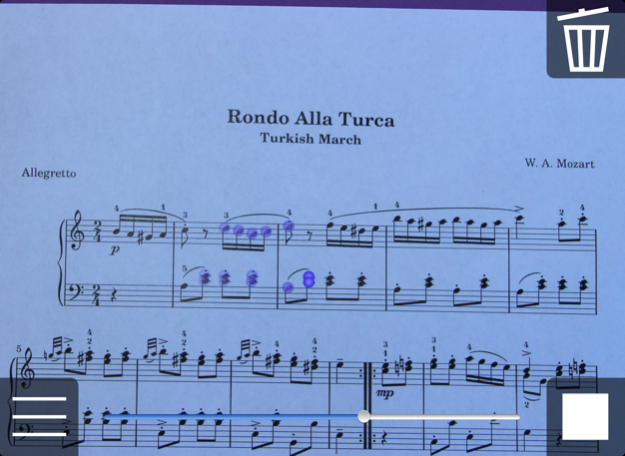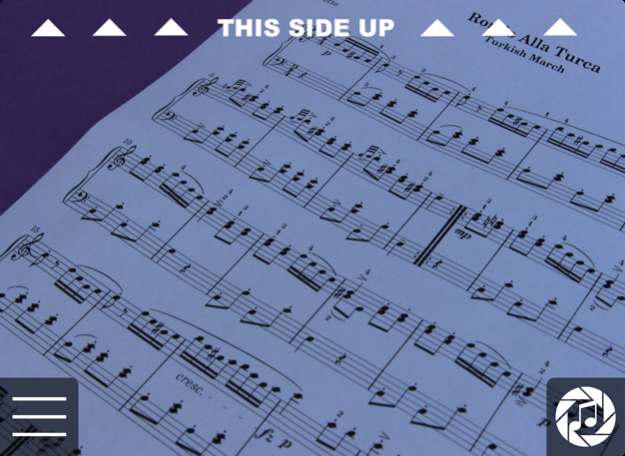iSeeNotes - sheet music OCR! 1.2.3
Free Version
Publisher Description
Scan musical notes, automatically recognize the notes and hear the music play!
Using "musical OCR" - OMR, this app can sight read sheet music.
Scan musical notes, automatically recognize the notes and hear the music play!
Using "musical OCR" - OMR, this app can sight read sheet music.
NOTE: Music recognition is a difficult problem. This app does not support the complete set of notation, for instance whole notes and the alto clef are not recognized. Depending on how the print looks and the quality of the photo the app may have trouble recognizing the notes and symbols correctly - do not expect perfect results!
iSeeNotes developer interviewed on Swedish national radio, SR P1 Kulturnytt:
http://sverigesradio.se/sida/artikel.aspx?programid=478&artikel=5575938
Have you ever wondered about the melody of a new song in a song book? Are you learning an instrument? Learning a new song for the choir?
iSeeNotes can help you!
Using iSeeNotes, you can take a picture of a piece of sheet music using your device, and it will be converted into sound using optical music recognition.
Place the printed score in a well lit location, hold the camera steady and press the button for iSeeNotes to take a photo.
Wait a few seconds for processing and hear the music play.
There is also a Pro version of iSeeNotes available which adds the ability to save and load captures and export to MIDI. Note that loading from the camera roll or image library is not supported, only loading previously saved captures.
Please visit www.iseenotes.com or send a mail to info@iseenotes.com if you have any questions.
Features:
- Reads multiple staffs
- Recognizes bass and treble clef
- Recognizes key signature
- Recognizes accidentals - sharps, flats and naturals
- Handles multiple voices
- Recognizes beams
- Recognizes dotted notes
- Recognizes rests
- Recognizes note flags
Jan 30, 2019
Version 1.2.3
Fixed bug with camera permissions and added a button to open app settings.
About iSeeNotes - sheet music OCR!
iSeeNotes - sheet music OCR! is a free app for iOS published in the Audio File Players list of apps, part of Audio & Multimedia.
The company that develops iSeeNotes - sheet music OCR! is Gear Up AB. The latest version released by its developer is 1.2.3.
To install iSeeNotes - sheet music OCR! on your iOS device, just click the green Continue To App button above to start the installation process. The app is listed on our website since 2019-01-30 and was downloaded 43 times. We have already checked if the download link is safe, however for your own protection we recommend that you scan the downloaded app with your antivirus. Your antivirus may detect the iSeeNotes - sheet music OCR! as malware if the download link is broken.
How to install iSeeNotes - sheet music OCR! on your iOS device:
- Click on the Continue To App button on our website. This will redirect you to the App Store.
- Once the iSeeNotes - sheet music OCR! is shown in the iTunes listing of your iOS device, you can start its download and installation. Tap on the GET button to the right of the app to start downloading it.
- If you are not logged-in the iOS appstore app, you'll be prompted for your your Apple ID and/or password.
- After iSeeNotes - sheet music OCR! is downloaded, you'll see an INSTALL button to the right. Tap on it to start the actual installation of the iOS app.
- Once installation is finished you can tap on the OPEN button to start it. Its icon will also be added to your device home screen.